B2B SaaS editors need integrations
The B2B SaaS landscape has increasingly specialized in segments to better meet market needs. Today, a company uses an average of 130 different software programs, and as a result, your clients expect their specific tools to be integrated with your product as standard:
“The client will not give us any bonus points for offering an integration to their current tools. They expect it and would not sign with us if their tools were not supported.” Alessandro Drappa, CEO of Recovr (Chift client).
By adding integrations, you can be part of the software stack of more clients, increasing the addressable market size. You can also offer new features or greatly improve automations, pulling or pushing data from other software. This is especially true for software vendors opting for a "best-of-breed" strategy, where staying competitive means offering the best tool in a category and connecting it to others through partnerships. For example, an ERP software integrates with accounting tools, banks, payment platforms, collection software, and eCommerce platforms to be the central point of the company while providing maximum value.
However, how you decide to add those integrations can have a strong impact on your business. Two options seem available at first: building your integrations or buying them. In reality, a third and often better option exists: partnering with someone who implements the integrations with you.
Every integration is different: some are requested by all your customers, while others by a minority; some allow for key product features to run, some are urgent, and some can wait. For that reason, the best integration strategy will vary by company and by individual integration.
In this article, we help you decide which integration strategy is right for you, using Jim Schleckser’s simple yet robust growth strategy framework (see graph below). Find out how integration Strategic Priority and Urgency matter for your strategy and learn about integration technologies associated wish each strategy.

De-prioritise
If an integration is neither a strategic priority, nor urgent, you may consider removing it from your integrations roadmap. If you still want to address this need without too much investment, the solution is to be present on integration and automation marketplaces. They use your APIs to build third party integrations and sell their platform/service directly to your end-users. This approach implies losing control over the integration, user experience, and pricing. It also shifts the responsibility of integrations to the end customers. Some of the most well-known platforms are Zapier and Make.
Building integrations
Building integrations yourself is often the first reflex. It involves allocating some of your developers to implementing and maintaining integrations. Only after the first integration is done does the vendor often realise the significant work involved and the huge hidden cost due to maintenance. Counting exploration, building, and especially maintenance (the most underestimated cost), a single integration can cost up to €50,000 per year. Moreover, the opportunity cost is also significant: each day spent on developing integrations is not spent on advancing the product and progressing on the roadmap.
Building an internal solution is ideal when the company wants total control over development and customisation. This approach is advantageous for companies with strong technical resources and time to invest. It allows precise adaptation to specific needs but requires significant investments in terms of time and human resources. Hence, this method is recommended for non-urgent but strategic integrations.
Drawbacks of building integrations:
- Requires significant ressources and costs, up to €50.000 per integration per year
- Conflicts with your core product roadmap, slowing the progress of your products
- In-house integrations are not scalable
- It is the slowest way to add integrations
Benefits of building integrations:
- Gives you total control over the customisation of the integration
- You don’t rely on any third-party integration solution
Buying integrations
Buying an existing solution is relevant when time is critical and the company wants to quickly integrate already proven technologies. While buying can mean acquiring a company to gain its skills or buying and internalizing an integration made by another company, it more commonly means buying and internalizing an iPaaS solution.
The term iPaaS stands for "integration platform as a service". These are tools offering pre-built and customisable integrations that can facilitate and speed up development. These tools are often used by large companies and groups and serve to make “point-to-point” integrations, meaning between specific tools. The iPaaS approach has many limitations for software vendors. Despite being labeled "low-code", iPaaS actually requires a lot of training and technical expertise from developers, along with maintenance that can be costly. Additionally, tool-to-tool integrations mean that logic needs to be quickly rebuilt for each integration. It is not scalable. Lastly, generalist iPaaS platforms lack specific experience for precise use cases.
However, buying integrations can lead to high costs and technological and cultural challenges. Therefore, this method is best applied to urgent but less strategic integrations.
Drawbacks of buying integrations
- Requires significant costs
- Requires advanced training or technical expertise from developers
- Point-to-point integrations are not scalable
Benefits of buying integrations
- Allows you to rapidly launch integrations to save time for your core product development
- Proven technologies offering reliable and secure integrations
Partnering using Unified APIs for maximum scalability
Partnering with another company allows combining the strengths and resources of both parties. This method is advantageous to reduce costs and speed up time to market. It requires close collaboration and mutual trust between partners, as well as effective relationship management to ensure the success of the integration.
The best ally for such a partnership strategy is unified API platforms. But what are they, and do they fit your integration needs?
A Unified API is a standardized interface that allows you to integrate with multiple software or applications through a single integration. Rather than dealing with the complexities and variabilities of different APIs for each individual system, a unified API abstracts these differences, providing a consistent and streamlined integration experience.
With Unified APIs, you can have access to multiple integrations with software of the same type and activate all or part of them as needed. This makes it the gold standard for scalability and allows you to launch new markets rapidly. This applies well to urgent and strategic integrations.
Chift offers dozens of integrations through 4 Unified APIs: Accounting API, Invoicing API, Ecommerce API and POS API. As an example, Axonaut (CRM platform) offers automated financial data export from their software to all the main accounting software using Chift’s Accounting API. This saves their clients’ accountants up to 70% of their time.
.avif)
The main disadvantage of a unified API stems from its strengths: to offer scalable interoperability through a single integration, the integrations must be fairly standardized. For example, an integration with a unified accounting API requires standardized data models to work for all connectors of the API (Pennylane, Myunisoft, Sage, Cegid, Inqom, ACD, etc.).
Benefits of Chift’s Unified APIs
- Standardization of Integrations: Unified APIs offer a standardised interface to connect to different software of the same type.
- Cost Efficiency: Reduced development and maintenance efforts translate into cost savings for businesses.
- Reduction of Complexity: Unified APIs reduce the technical complexity of integration by masking the differences between partner systems.
- Maximum Scalability: They allow flexible and scalable integration. A single integration to a unified API connects to an entire ecosystem.
- Control over Integration: The vendor retains control as they choose how they wish to integrate.
- Reduced Maintenance: Maintenance efforts are centralized around one API, reducing the need for constant updates and fixes across multiple integrations.
Drawbacks of Chift’s Unified APIs
- Reduced customisation: By standardizing integrations for maximum scalability and minimal maintenance, the level of customisation is not as high as point-to-point integrations.
Ready to take your integrations to the next level?
While building integrations offers control, it's costly and time-consuming. Buying integrations via iPaaS solutions is faster but requires significant investment and expertise. Chift’s Unified APIs provide a scalable and cost-effective solution by standardizing integrations, reducing complexity, and minimizing maintenance efforts.
Curious about how you can use Chift’s Unified APIs for your integrations? Reach out to our team for a demo.


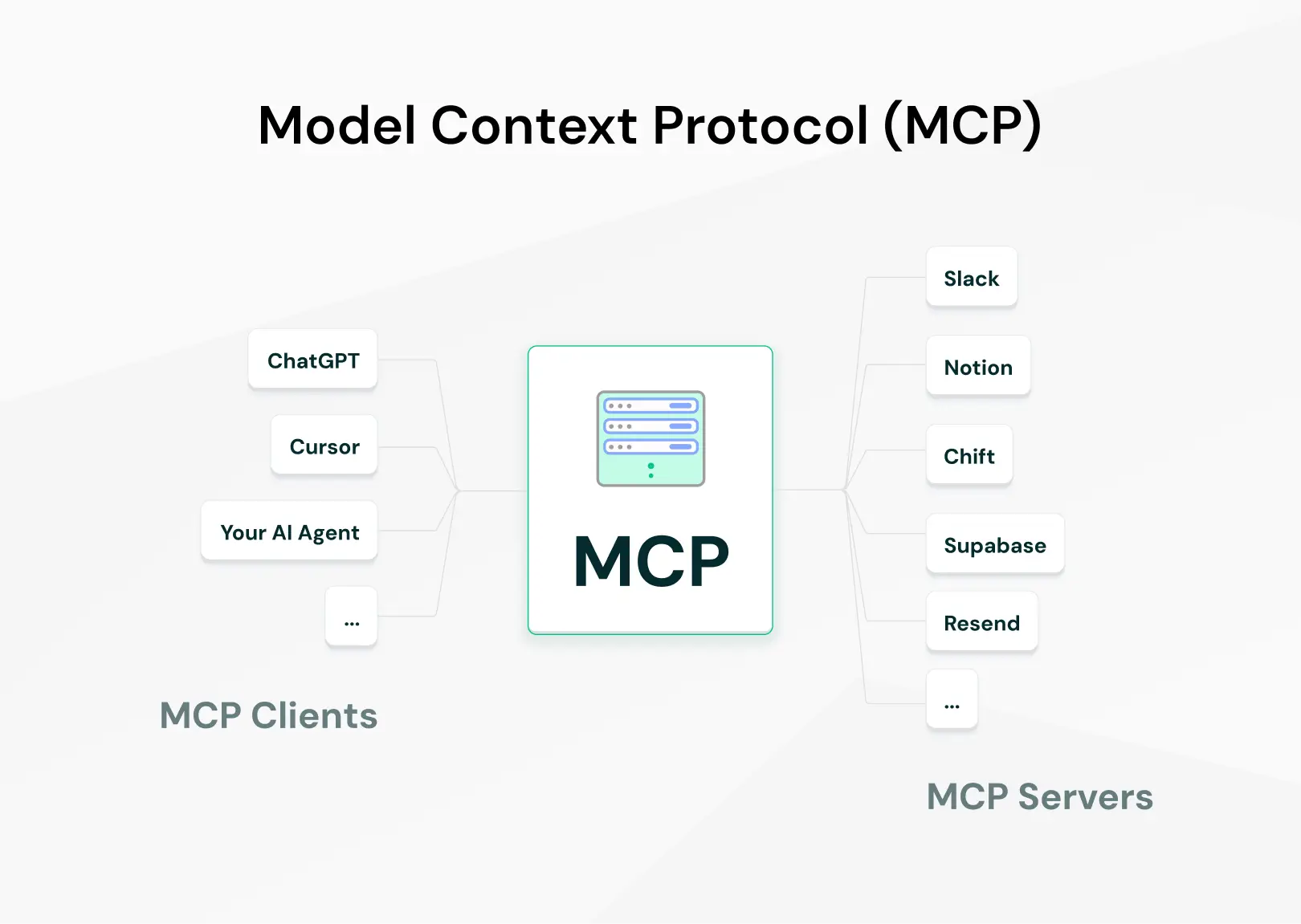
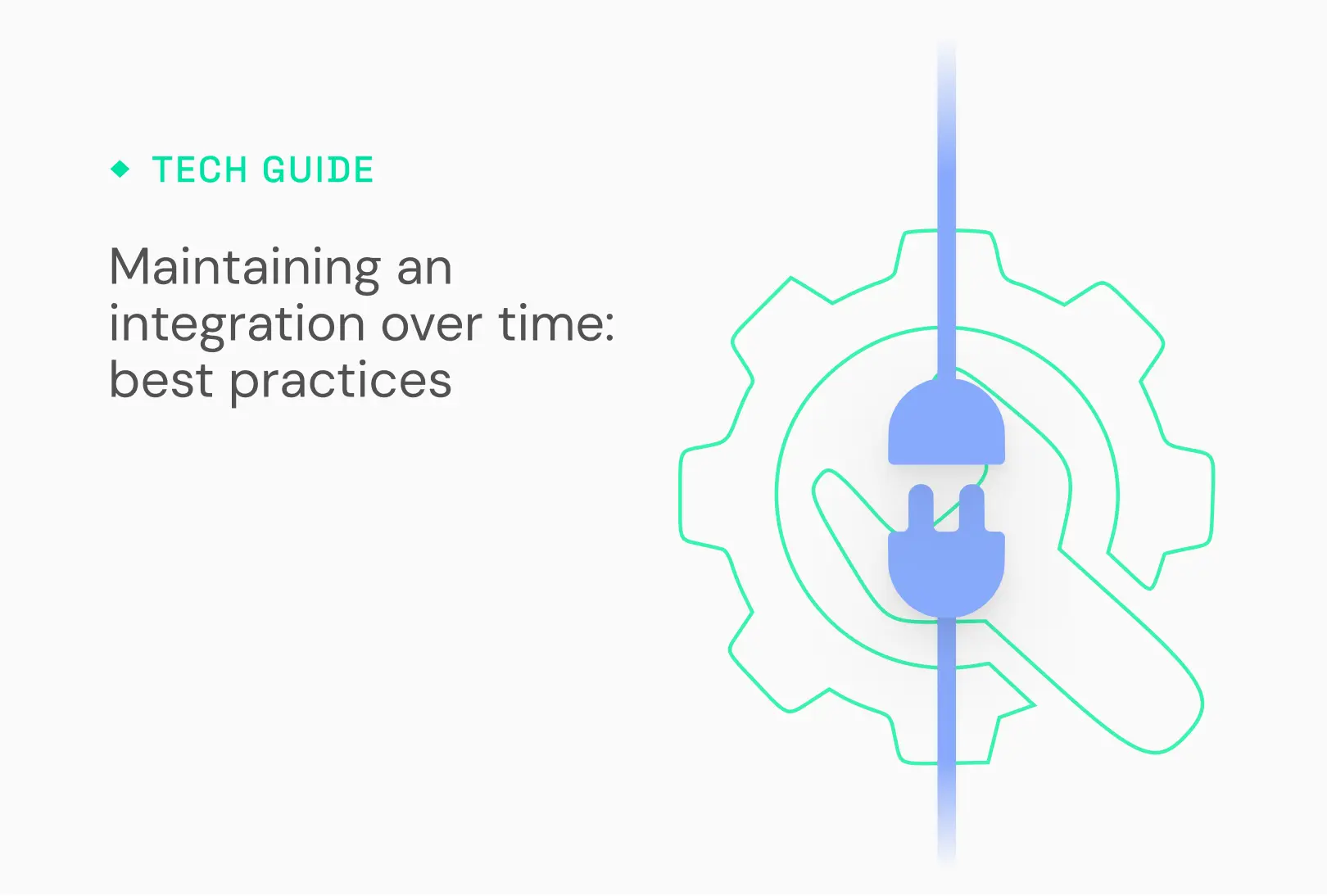


.avif)












